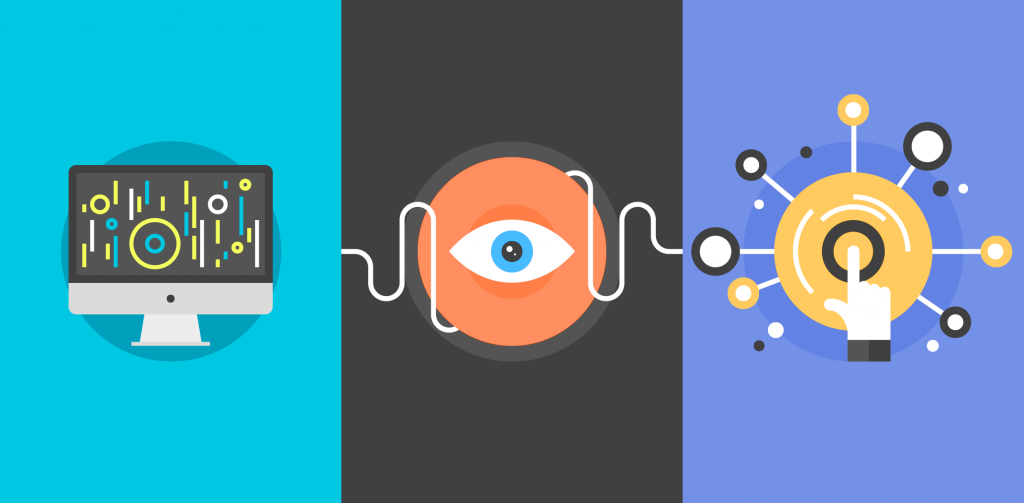Motion graphics means converting lifeless images into vivid visual
sensations. It is the artistic work to transform static pictures into moving
artworks that move our imaginations in awe. We all have seen cartoons during
our childhood and even enjoy them to this day. Other varieties of motion
graphics work include animations, whiteboard illustrations, and videos,
including graphical metaphors. Over the years, we have come far with the
moving-pictures phenomenon. The motion graphic animators of today have made John Whitney
proud.
Nowadays, the artwork made for the internet, television, and other
entertainment mediums have revolutionized incredibly. Modern technologies have
allowed filmmakers to produce epic movie trailers. The film editors can now add
breathtaking effects to clips. It has also helped brands to create eye-catching
commercials to attract customers.
However, not everyone has the professional skills to create motion graphic works that stand out from the crowd. There’s always something missing that disrupts their hard work. For this reason, this post will clarify those five best animation techniques to help you create brilliant digital artworks. Good luck!
1. Script for motion graphics
First comes your Script. It should be creative enough to overwhelm the readers. Not only does your writing affect your video, but it also carries artwork transitions with a dramatic appeal. Make sure you write a script with no grammatical mistakes. It should include proper vocabulary with right sounding words that go with the action/scene of your screen ‘Script. Do not forget to add a few fantastical elements. Write your Script of motion graphics in a way that stirs the minds of the watchers.
Furthermore, allow your Script to be an expressive one. Read while you write to overcome any redundancy and remove any tedious text along the way. Don’t forget a few inspiration spurs and pills hidden around you and make them work to your advantage. Do not jot down your sentences in passive voice. Though you can dot in a few passive ones, keeping it running with active voice betters your Script.
2. Carefully choose your Characters
Now it’s time to select your characters for motion graphics illustration. Start by brainstorming the best ideas and innovative concepts for them. If you are not working on a story-based project, you can go with attractive elements. Trust your guts and choose figures that represent your inner side. In this way, you will be able to create compelling artwork for your projects. Making your characters isn’t a technical thing to do, but it dramatically improves your motion graphics artwork.
Furthermore, you can also add personality to your characters. Your customers can relate to your story characters if you charm them with a persona spell. Putting the right script alongside lively characters is a great way to enhance your digital artwork notions. Make sure you create likable characters. Do not forget to add a few dialogues for a few characters to help convey your message to your audience.
3. Use smart Tools for motion graphics
Keep things short and simple. Use smart tools to create exemplary artworks. Besides, you will find a lot of features that come built-in with the software. You will be able to learn new things that you can use to maintain your projects’ quality. You should know that no one is a born expert but has to go through a deep drill with countless exhaustive moments. Meanwhile, these smart applications let you create whatever you want within a few hours.
Many smart tools are available you can easily
download for free on the internet. However, you need to pay a certain amount if
you want to buy premium features. Adobe Photoshop is the most popular among
motion graphics animators and other graphic designers. You can add various
effects to your work, edit, and create smooth transitions for different
visuals. If you are looking for vector graphics, then Adobe Illustrator should
be your first choice.
In addition, Maya is a great choice for 3D works. Nuke helps you create pictographic works with stunning pixel-perfect elements. We cannot forget to add Blender to our list. It is a widely popular open-source creation suite for 2D and 3D artworks. Beginners who are looking to excel in the motion-graphics field can use GIMP. DAZ 3D, Sketchbook, Audacity, Natron, Davinci Resolve, and Hitfilm.
4. Add realistic motion graphics
Nowadays, motion graphics have gotten pretty out of our hands. It’s not that we aren’t able to use it. But it means that it has surpassed all our wildest expectations. So much so that we cannot tell the difference between a real physical object and an artificial one. Subsequently, a wider audience enjoys watching your motion graphics videos.
First, you need to work with the first tips we discussed earlier. Create a solid script that conforms to reality and stirs our imaginations. Enhance the storytelling visuals by creating a storyboard for your project. Adding realistic elements betters your work even if it breaks from the other side. Further, add natural sounds that are heard in our daily routine. For instance, you can use the sounds of the birds, echoes of lightning, loud cloudbursts, the hissing of breeze, under-feet brittle leaves’ sound.
5. Choose a suitable motion graphics theme
The last and most important tip I can give you for motion graphics. Choose a theme that represents your project. It will help you create an effective video illustration. You will know the underlying meaning and the overall concept beforehand to keep up with your moving pictures. Themes clear your roads to create a video that tells a story. The audience enjoys every bit of your artwork that revolves around a particular concept.